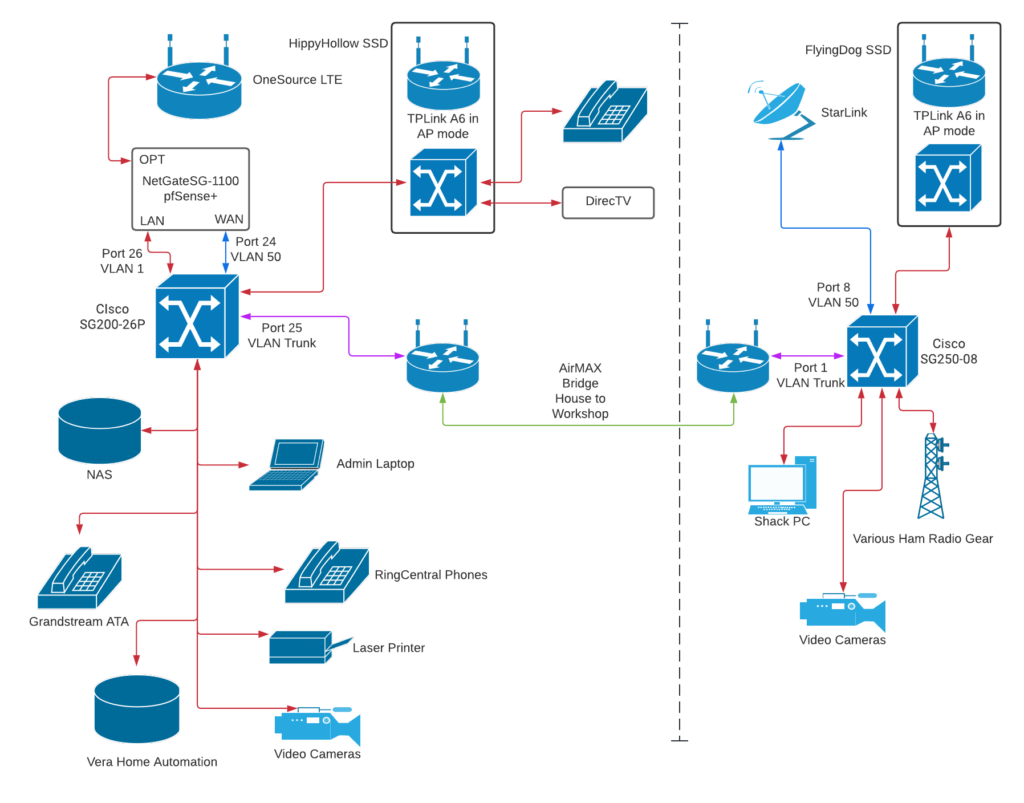It’s a $20 part that, arguably, we shouldn’t have to add to our system, but that’s the way they built it, so….
My ethernet adapter arrived today. Mechanically, it’s very simple. A cable and box that plugs in between the rectangular dishy and the “router”/power supply.
To properly use it, one must disable the Starlink router, which is kinda bogus, by going into the Starlink app on your phone and setting the wifi mode to “bypass”. This mode setting, once committed, is reversible only by a manual factory reset. Sigh. Great design, guys.
In any case, it pretty much works.
I got a new IP address. It is pretty much just as useless at the previous one, but at least it’s in a different subnet.
The new IP for WAN is 100.64.0.1. All indications are that probably all systems with a square dishy will get the same semi-bogus address. According to ARIN, it is a “block is used as Shared Address Space.” Digging deeper, this range is set aside for what is called Carrier Grade Network Address Translation, or CGNAT. It makes sense that Starlink would use such a NAT scheme. It does cause some slight problems with inbound stuff, like port forwarding.
It replaced a WiFi access point, which was wired to my LAN and was the only WiFi device connected to Starlink, depicted below as FlyingHippy SSD.
This functioned perfectly, but as my whole LAN is arguably over complicated already, any simplification has to help. Also, although the WiFi specs published for the BrosTrend device are full speed on the wireless side, 867Mbps on 5GHz WiFi or 300Mbps on 2.4GHz WiFi. For my use case, where Starlink is the only WiFi device connected to it, those wireless specifications mean little because the wired ethernet is 100Mbps.
Since Starlink can exceed 100Mbps (sadly, only occasionally in practice), it was considered a potential bottleneck.