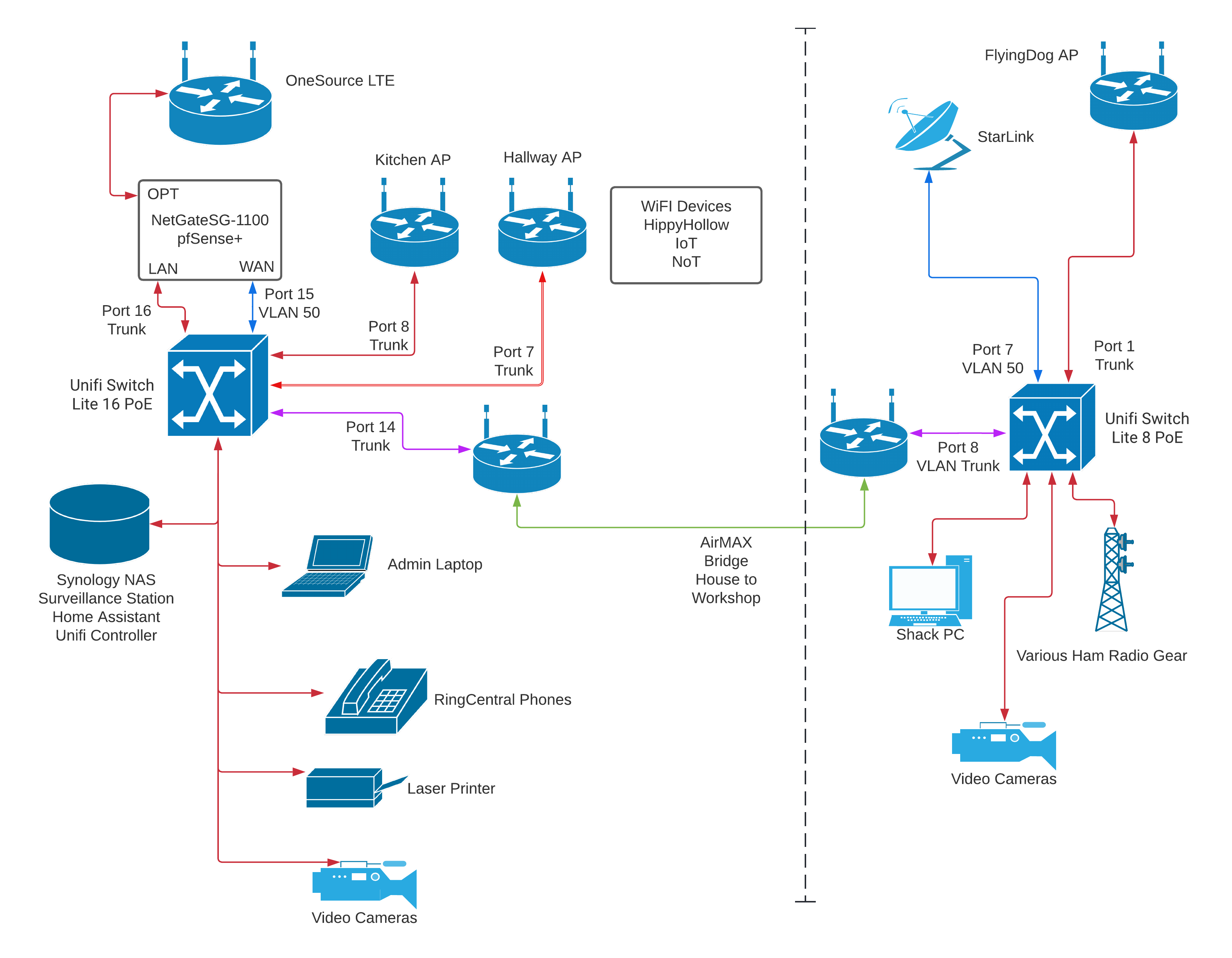Ok, maybe that’s a bit much.
I had a couple of really busy months adding and changing stuff in Home Assistant. A lot of it was adding something, breaking something else, fixing that, adding something new, breaking something else, ad nauseum.
However, at some point, intentionally or not, I ended up kinda leaving it alone for a while, mostly at or after Christmas. I tweaked some dashboards and adjusted a timeout here or there, but really I just didn’t do a lot with it for a while.
My wife had knee surgery. To keep the herd of buffalo that we call Dachshunds from trampling her knee and so that her completely unnatural sleep “schedule” would have the smallest impact possible, she set up shop in the spare bedroom. I put a Tasmota bulb in the lamp and moved one of the Amazon Echo devices in there so that she could control said lamp without necessarily having to get up. The Echo is also handy as an intercom when I am working elsewhere in the house and she needs something.
Trouble is, Alexa would work fine controlling the lamp (or any devices) for a couple of days, then she’d claim there was no such device. Or she would ding like she had turned it on or off, but it didn’t do anything. That would go on for a day or so, then she’d be back to controlling devices again.
I made sure my wife had the Home Assistant app on her phone and a dashboard that had all the general stuff she cares about controlling so whenever Alexa got stubborn, at least she could still control the lamp and the thermostat.
Importantly, Home Assistant always controlled the devices. Alexa, not so much. But Alexa always worked for stuff that didn’t involve Home Assistant. Clue numero uno.
I Googled every combination of ‘home assistant alexa unreliable’ and similar keywords and it seemed like all hits were things about troubleshooting an initial connection between Alexa and Home Assistant. Nothing about Alexa’s moodiness.
During the time I wasn’t doing a lot of work on Home Assistant, I didn’t have cause to connect remotely, via the Nabu Casa cloud, but a couple of days ago, I did. I immediately noticed that a bunch of stuff on my dashboard was grayed out, like the devices were offline. I had notifications and there were 9 (!) updates pending, including an OS update. An OS update was very recently done and I wondered what went so wrong that they had to update the OS again, although that kinda made senseas to why there would also be a bunch of other updates, responding to that one.
I decided that I was definitely not going to do all those updates remotely and I would just wait until I got home to start working on it.
I got home, logged in. All devices look fine, no updates pending.
WTFO?
I opened a new browser tab and logged in via Nabu Casa and I had missing devices and pending updates. I checked the logs from both logins and they both had current entries, but not the same entries. Clue Numero Dos. Then I noticed that a change I had made to my dashboard only the night before was not there on the dashboard via remote. Clue Numero Tres!
I looked for a while for some feature or button that would synchronize the two, but no luck. I cried ‘uncle’ and submitted a ticket to Nabu Casa about it.
Meanwhile, I was chatting with a friend who is also running Home Assistant, the friend who had in fact got me started down this road. He suggested that maybe I had two Docker containers running. Well, he didn’t remember that I had abandoned running Home Assistant as a Docker container originally because there had been so many weird hoops to jump through just to add HACS and secondly because running it instead as a VM meant that I can recover from egregious errors by restoring a snapshot backup. 🙂
In any case, he is not an idiot and neither am I, so I followed his advice and verified that, no, I had no rogue VMs or Docker instances running.
About that time, I got a note back from Nabu Casa. The tech also suggested that, especially from the clue with the logs having entries that were in the same time frame but different, that there must be another instance of Home Assistant running. He detailed some sometimes people spin up a VM or a Docker to try it out, then install to hardware and forget about the Docker and leave it running. He suggested checking the Network menu on both to see what the IP addresses were.
I didn’t have to do that because as soon as I saw the word ‘hardware’ in his note, it reminded me.
Early in December, before Christmas, before my wife’s knee surgery, one of the things I was looking into was moving Home Assistant off the VM and onto a fanless PC I have. The idea was to escape a perceived issue with the USB dongles for Zwave and Zigbee, having recently spent an embarassingly long time getting them working again after what should have been, at most, a mild interruption. In any case, I was able to successfully bring up Home Assistant on this hardware device and, after a fashion, restore a current backup to it. I verified that all my configurations, dashboards, etc. had all moved over. I just didn’t want to commit to moving the USB devices for fear that there would be some issue with the PC then for some unknown reason, I would not be able to bring them back up on the VM. Besides, the snapshot backups are a pretty good reason to stay on the VM for now. So, I shut down the PC and didn’t think anything of it.
Well, spurred by the tech’s phrasing, I verified that the fanless PC was up and that was indeed the instance of Home Assistant that Nabu Casa we connecting to!
I looked into the logs deeply, particularly for anything to do with rebooting and sure enough, there it was. December 13, we lost powere at the house for several hours. The NAS and Home Assistant hosted there showed the reboot on the 13th, as did the Home Assistant running on the fanless PC. The little PC did what I’m sure it was configure to do, boot upon restoral of power. Since it probably booted up faster than the NAS and VM, it was first in line to authenticate to Nabu Casa.
Both systems were probably syncing with Alexa, so whichever had sync’d last had her attention. When she couldn’t find a device by a name I know was there was probably when she was connected to the PC and the names on it hadn’t been changed. Since I never logged into that one, none of those nine updates had been applied yet. The dashboards on *that* system had not been editted.
It’s unplugged now.
And Alexa is going on four days of continuous cooperation.
Update: 9 days and Alexa has been reliable. For this, anyway.