Ok, Argus Panoptes may be a little over the top since I currently only have five cameras instead of 100.
In the time we have lived out here in our largely rural property, I have had a few network cameras. My first foray into IP cameras was with a pair of DLink DCS-932 cameras, which if you follow that link, you will learn as I did that I can now only find it on D-Link’s non-US websites.
This camera served me fairly well. Its a wifi camera that can utilize, but does not require, a “cloud” presence to work. It outputs in fairly decent for it’s time 640×480 VGA, had auto night vision and built in IR illumination. It worked by a built in web server and could operate with either an ActiveX or Java applet.
I had one in the barn overlooking the stalls and one by the front door.
I still have them and so far as I know, they still work. I might add them to the mix someday.
More recently, I had an issue with a FedEx delivery. I was expecting a shipment that required a signature. I left the gate open and put a sign on the door that I work from home and to please ring the bell. Long story short, they “made” three delivery “attempts” and were about to return my goods, having not once rang my doorbell. My desk is within site of the front door and the dogs would not have slept through a doorbell.
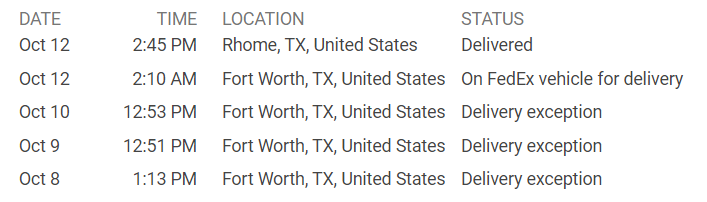
I had to call and get a bit nasty and even then, the driver was literally walking away from my door 10 seconds after ringing the bell.
We hates them. They used to be the premier delivery service, but now I generally prefer even USPS.
That whole experience encouraged me to get a doorbell camera.
As mentioned in other blog posts, I am not exactly the best guy to try to sell on The Cloud. I appreciate the concept and my company is quite dependent on cloud services, not the least of which is RingCentral telephones, which is my particular gig within the company.
What I like about the cloud is great; it lets you export high powered data processing and storage to what the cloud really is, just someone else’s servers.
What I hate about many cloud dependent devices is that without a fast and reliable internet connection, it’s completely worthless crap that gets between you and a physical thing that you bought and are holding in your hand.
Thus was the state of affairs at our house. Our DSL was mostly worthless. That is to say, it was better than dialup. My first foray into home automation was with a Nexia z-Wave controller. I discovered it’s absolute reliance on an internet connection only once I had it installed. It worked, but the delay was unworkable. The worst case scenario was my wife hearing something while I was working out of town and hitting the button to turn on the outside lights, which, thanks to crappy DSL, would promptly turn on 20-30 seconds later, if at all. That was not gonna work.
So, I discovered Vera, which has cloud features, which are good, but it does not depend on an internet connection to work. That whole thing is documented elsewhere.
Those last few paragraphs are just to explain that I will not install something as critical as a security camera that depends on a internet connection to even work. I’m looking at you, Ring.
My shopping lead me in pretty short order to the Amcrest AD110, available from Amazon. Of course.
The installation of the doorbell camera was neat. I ordered a wedge thingy with it that pointed it more directly into the fourier that is our front entry.

The first issue I faced is that the AD110 is powered from the doorbell circuit and it requires at least 16V. It took some failures and some Googling to resolve it. Our existing doorbell transformer was only 10V, so a quick trip to the hardware store for a replacement fixed that issue.

Eventually, things settled in just fine and the next really important delivery, via FedEx of course, went better. I can’t actually claim that the camera had anything to do with it. At least the $1400 guitar my wife won from Sweetwater didn’t go back three times before they let us have it. Plus, I have Toni on camera walking out the front door right past that huge box without seeing it….

Flushed with this success, I ordered a couple more Amcrest cameras, a surface mount and a bullet mount. Both are PoE powered and have SD card slots for local recording. The surface mount ended up looking at the driveway and the bullet is in the barn looking at horse stalls.


I had some 32GB SD cards laying around and, not surprisingly, it doesn’t take long to fill this card up, especially if you don’t want to trust all recording to be triggered by motion alarms. The camera has parameters for when to start recording over older material. 32GB worked out to about 3 days. Since 256GB is 8 times the storage of 32GB, you’d think you would get 24-ish days, but instead, it only showed about two weeks.
I noticed that the camera had an option to store to Network Attached Storage and I had been thinking of building or getting one anyway, so that was all the excuse I needed.
For all the advantages of building a NAS from a Raspberry Pi or repurposing a PC or laptop, et cetera, I have reached an age and station wherein I just don’t wanna mess with stuff like that. I expired my cutting edge tech card a couple of decades ago. I like cool tech, but I just want it to work. Consequently, I shopped and decided on what is probably quite literally the lowest spec NAS that Synology currently sells, a DS120j. It is a 1 bay unit with an ARM processor. The ARM processor is the brains in a cubic buttload of smartphones, though it is not the only one. They are what most techies would call “markably powerful, within their limitations.” Good, cheap, but not the best. In any case, my DS120j, as ordered, came with a 2TB drive.
I’ll have to give it to them, though, it was a flawlessly easy setup. The NAS and the drive came in separate packaging, so the hardest thing was installing the drive into the cabinet. It took, maybe, 5 minutes. They are designed to go together, after all.
Before I even had much chance to set up a shared folder for the cameras, I noticed that one of Synology’s many available apps for the NAS is called Surveillance Station and it is basically a Network Video Recorder that is just included with a Synology NAS. It has WAY more features than the cameras alone and it bundles all your various cameras into a single interface. One throat to choke, so to speak.
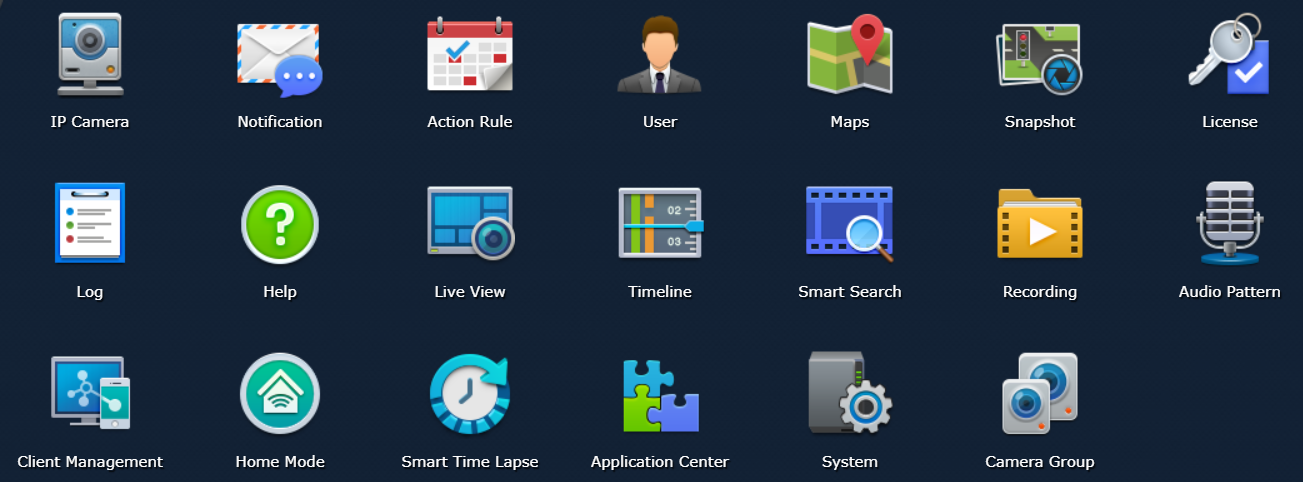
One of the coolest things the NAS can do is give me access to data and more specifically, viewing the cameras, from outside of the house. This can be done with either a cloud redirect service Synology maintains or with port forwarding done in my own router. The DSCam app on my phone lets me check in remotely at pretty much any time. Plus, I just added every MP3, OGG and Apple music file I could find to the audio hosting feature it can also do.
Between the cameras and all the other stuff I have running on my NAS, such as backing up home directories on our various PCs, I was not necessarily pushing the 2TB storage, but in looking to the future, I elected to upgrade the space to 6TB anyway.
Anyway, this is night and day views of my five current cameras, four different models of cameras by Amcrest.
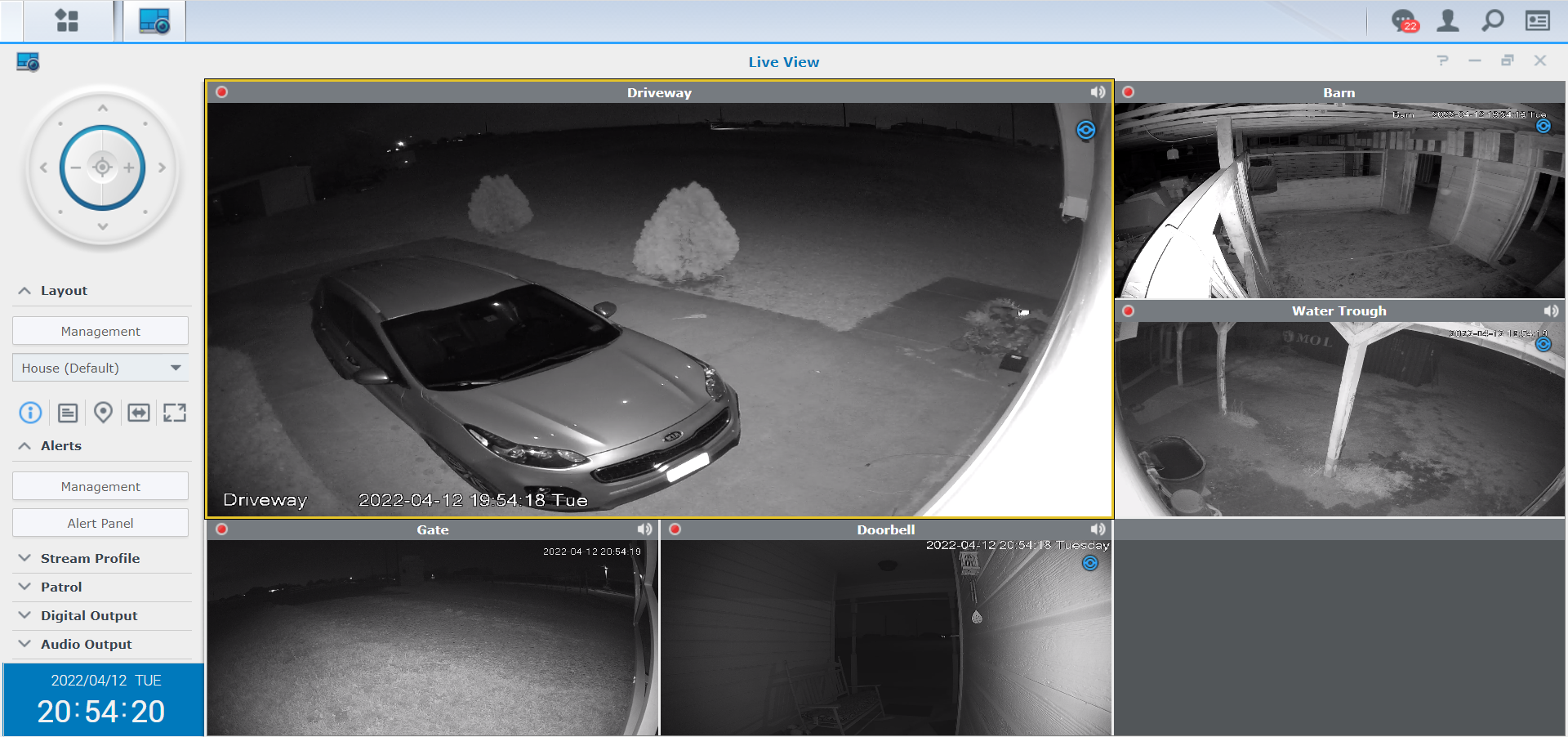
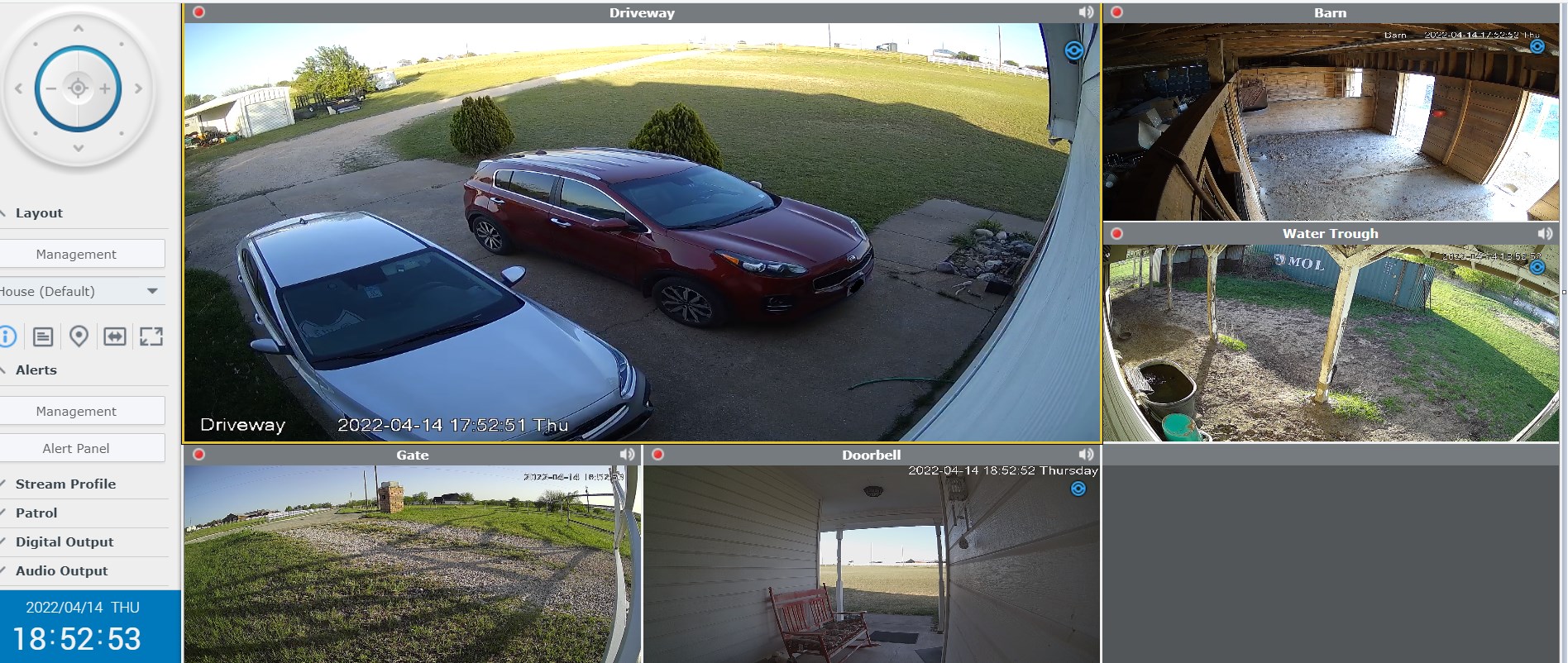
That magic number five turns out to be kind of an issue.
I quickly discovered that Synology Surveillance Station requires a license for each camera attached to it. The DS120j (and all models, I think) comes with two included licenses. Out of the box, you can only attach two cameras. I’m not a big fan of the license model; if you own a thing, you shouldn’t need a note from your Mom saying it’s ok to use it. I understand it, however, and I can choose to not put cameras on Surveillance Station or I can choose to buy licenses. I elected to purchase a four-pack of licenses because I could easily foresee six cameras in my system.
My next discovery was that the DS120j is limited to five cameras. It turns out that Synology, wisely, limits the number of cameras a NAS can monitor based on the capabilities of the host device hardware. The number is buried in the specs somewhere, but each model Synology NAS has a maximum number of cameras it can handle and mine can handle five. Consequently, I bought six licenses, one of which is not doing me any good.
Upgrade options are plentiful, though. Even the arguably least effective but cheapest upgrade is to the DS118, another single bay NAS, but it has significantly more processing power and it is rated for 12 IP cameras, $180 on Amazon as I write this. A more sensible upgrade would be for a two-bay system, where I could put the old 2TB together with the 6TB or upgrade for even more storage. The DS218 will do 25 cameras and the DS220 will do 20, for $250 or $300 respectively. More cameras and $50 less makes more sense to me.
In practical terms, I have captured a variety events, some planned, some not.
The very first thing I caught with the doorbell camera, which was the first camera as well, was escaped horses. I was expecting another delivery, so when the motion alarm went off, I hurried to the door and nobody was there. I went out side to see if I could catch them and what I caught instead was our two horses in the driveway. 🙂

We live in the country, so we have wildlife. A family of raccoons frequents our barn. I’ve caught them on occasion just going out there, so I did expect to see some in the barn camera and was not disappointed. I did find it disappointing that they consider my camera to be climbing hold, even after I tried to cover it with something very uncomfortable to step on. Note the old D-Link camera post. That has been removed since this pic was taken. It was yet another climbing aid.
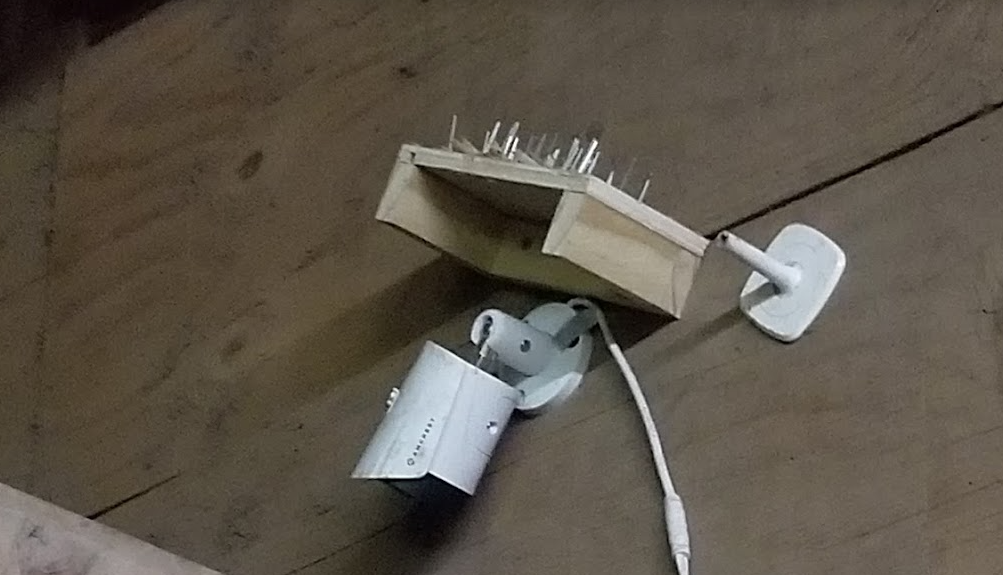
I had purchased a camera to put by the gate, but had not yet deployed it, so I set it up temporarily in the barn walkway, pointed at a live trap.

I eventually decided I would want a permanent camera for outside the barn doors and finally deployed the gate camera at the gate.
The challenge was power. There is a gate opener out there with a small solar panel to charge it. Experience has shown that it is adequate for keeping the gate battery charged and I considered just connecting the camera to that battery. The opener pulls such a tiny bit of current unless the operators are actually moving the gate, but the last thing I want to do is have a camera pulling current 24/7 and run down the battery just in time to lock my wife in or out.
The gate camera has a USB power cord and I have ordered a 12V to USB adapter dongle to connect directly to a battery. Due to the nature of the USB power, I could feel reasonably confident it should draw 10W or less. The new solar panel is larger, a 25W panel, probably more than is needed. I also found a charge controller that has USB outputs, so I don’t even need the power dongle anymore. I already had a couple of battery boxes and elected to rob a lawn tractor battery from a mower and replace it later.


I mounted the camera, connected it to my Wi-Fi network and reconfigured it as needed.

The gate controller is other side of the board. Yeah, the fence needs painting. I painted the gate back in October, though 🙂

The camera catches any delivery vehicle, trash pickup, our own comings and goings, etc. I have the motion detection set to catch motion directly in front of the mailbox and, due to the close angle, I can get an alarm when the gate itself opens or closes.
I was not surprised to find that the Wi-Fi signal from the gate to the house is ok, but not really solid. My intent was to deploy an old Belkin Wi-Fi extender from years past. I have seen it recently, but I could not find it. I presume it is in a box that I didn’t open. Instead of continuing the search, I ordered a BrosTrend AC1200 to extend the house WiFi into the garage, which is closer to the gate. This increased signal strength somewhat. I think better positioning of the extender to expose it more to the garage window would bring it up even more.
The last camera I have on the NAS for now is another of the same model as the gate camera, mounted outside the barn with a view of the water trough and stall doors.

Sharp eyes may notice a dove nesting in the rafter, behind the minutes digits (43) of clock display.
One reason I wanted a camera out there is just to monitor the water trough, largely because one of the horses has done mischief with the equipment. That is why there is a steel guard covering the float valve. With the camera in place, it didn’t take long to catch some hijinks.

As I suspected, it’s Bonk. While you can’t see it in this still view, there is a green plastic tub that normally covers the water circulating pump. He had knocked it off earlier, then picked it up and moved it closer to the trough. The splashing he’s doing above was enough to put a couple of inches of water in the bottom of that tub. I found it entertaining.
One funny side effect of the cameras switching to night mode and turning on their IR illumination is that one camera can see evidence of another. The driveway camera can see the gate camera so well that I thought I had left the floodlight feature activated, visible here as a bright slash at the top center.

In this one, the light spilling from the stall doors is actually the illuminator on the stall camera.
