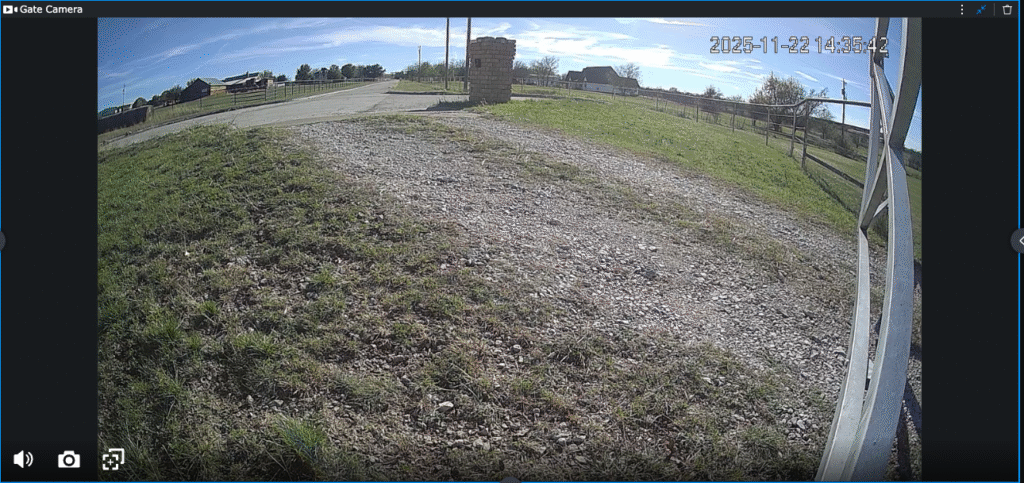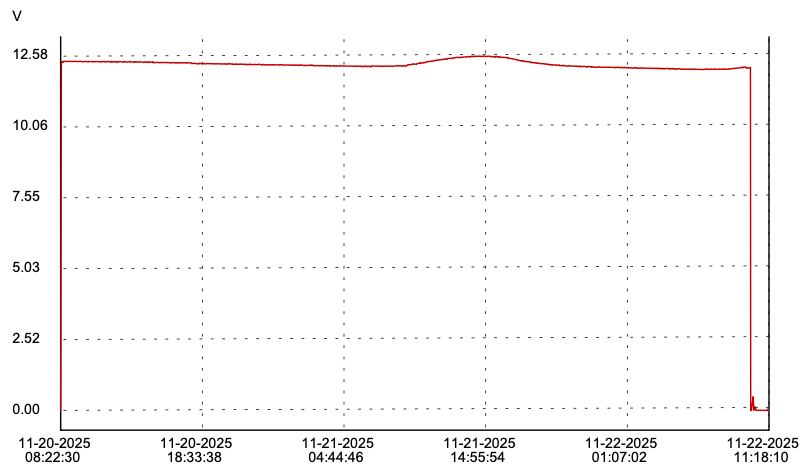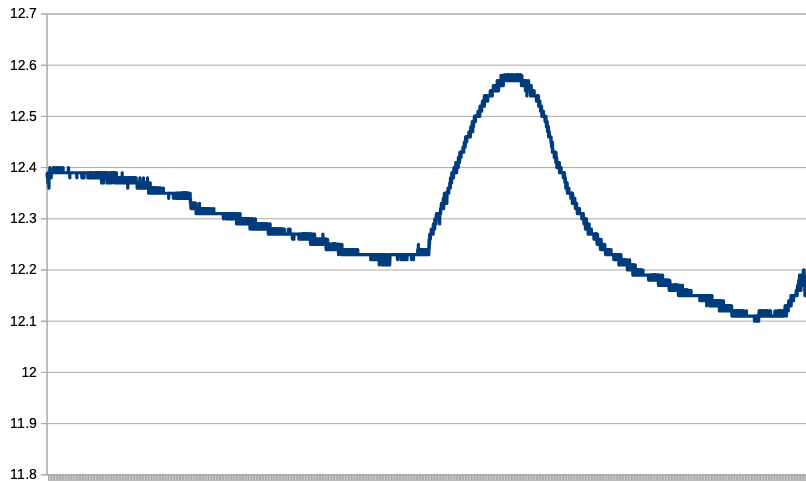In my last post, I posited that my gate camera connectivity issues might not be connectivity issues at all, but rather power issues, complicated by the camera’s irritating tendancy to lose its WiFi configuration when it loses power.
Eschewing proper scientific method in favor of a rapid solution, I approached this from several directions simultaneously. I installed a (probably unnecessary) mesh WiFi AP at the gate to ensure good WiFi signal out there. I replaced the probably near end-of-life lawn mower battery with a new marine deep cycle battery. I put a voltage data logger on the battery to see if the solar panel and charge controller I have is capable of charging it. I submitted a ticket to Amcrest to find out if the loss of configuration is a feature or a bug.
I kind of hinted that I was having trouble getting the camera to connect to the network at all anymore. I was blaming this on the tendancy of some network devices to latch on to a particular AP, even if there is a logically better AP to connect to. I presumed that the camera was desperately trying to connect to one of the APs in the house and the now stronger new Gate AP signal was probably interfering. Unfortunately, it still did not connect when I powered off the Gate AP. Power cycling made no difference.
Meanwhile, Amcrest suggested that the loss of the configuration is not normal and that there is a “newer” version of firmware available for the camera. I treked out to the gate this morning to attempt again to connect and upgrade the firmware. Not only would it still not connect, but I noticed that the app indicates that the last version of firmware it knew about was newer than the one the Amcrest tech suggested.
I decided to take the camera inside to attempt connection from inside the house, first via PoE. Turns out, this camera does not appear to run on PoE, at least not PoE as supplied by my Ubiquiti switch. The other Amcrest cameras I have do run on this switch, so I’m reasonably confident that it just doesn’t do PoE afterall. So, I provided appropriate power and found, almost unsurprisingly, that it still would not connect to WiFi, although all the steps up to the last did work. Factory reset made no difference.
What finally got it connected was DC power and wired ethernet. The camera works fine, just apparently no longer on WiFi. And the firmware is indeed the latest offered for that model, newer than the Amcrest tech suggested. Shrug. There are some places where I can redeploy it.
My best option now was to reinstall the ADC2W that was removed when the previous Renogy USB output failed. I changed cameras primarily because the ADC2W WiFi signal was weak. With the Gate AP in place, that should not be a problem now.
The only thing left is the battery log.
The chart provided by the logger’s own software is scaled to include the zero volts from the first few samples before and after I connected it to the battery. By making my own chart with the CSV data, I can scale it to exaggerate the two points that was was able to glean from this slightly more than 48 hours worth of data.
The first day, November 20, was a rainy and cloudy day. There was not enough sunlight available to offset the power draw, not at all.
Beginning about 09:00 on the 21st, there was enough sun to effectively charge the battery, until about 16:30, when the battery voltage tapered off fairly rapidly. Sunset was officially 17:25. By 20:30, the battery was back down to where it had started at 09:00 and it would continue to drop even lower until about 06:00 on Nov 22nd.
This is only 48 hours of trend, but it seems likely that my 25 watt panel is not enough to recharge the battery with it’s nominally 10 watt or so load. I need to get a bigger panel.
Do I double the power to a 50W panel, which is a more manageable size? Straight to the larger 100W panel that might be overkill, but is only 30% more money?