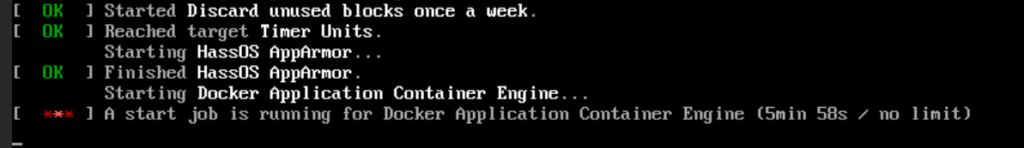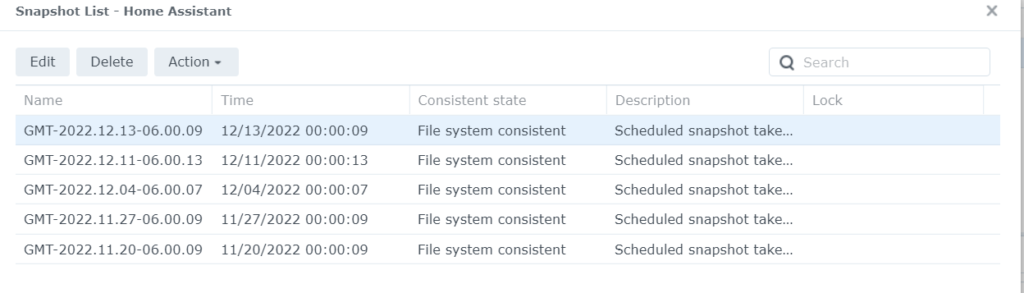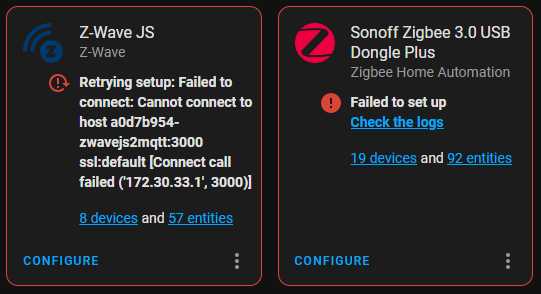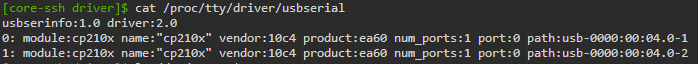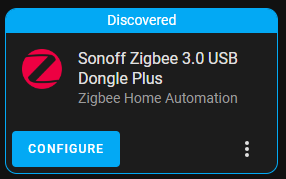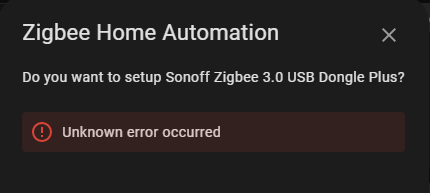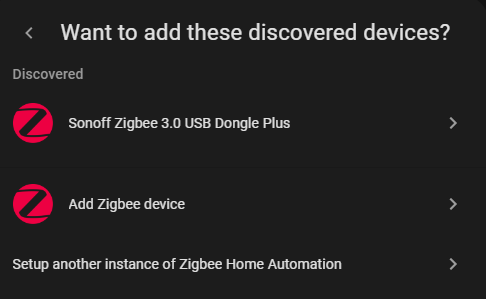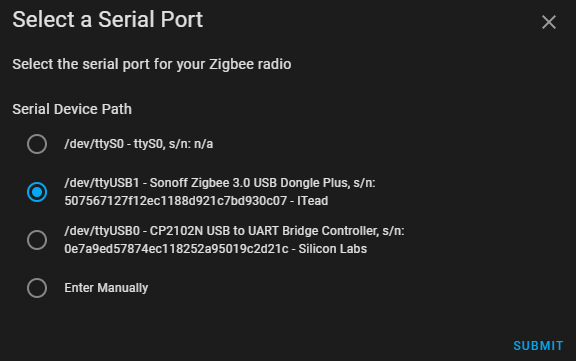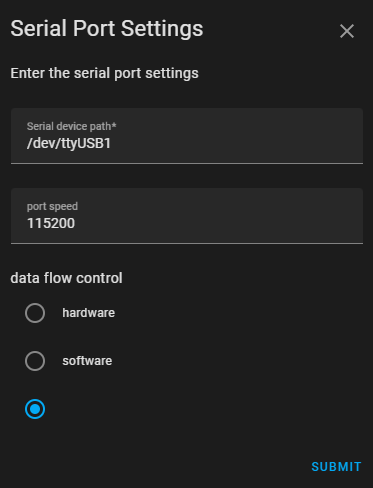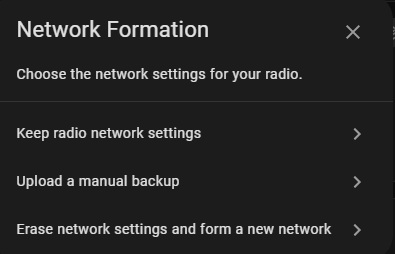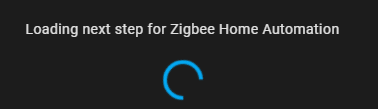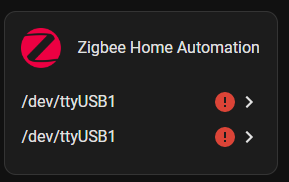On the heels of solving one problem comes another.
We had a scary storm nearby a few days ago.
This is just a few miles north of us and it is just a tiny bit of the storm damage. It took power out for our neighborhood, though only for about two hours. That was long enough for the little CyberPower UPS feeding my network stuff to run down. It was also the first time I have had something hooked up back there that was apparently sensitive to losing power, namely my Home Assistant VM hosted on a Synology NAS.
Before I get into the rest of this story, I’ll say that my UPS does have a USB port, but it is not specifically listed on Synology’s compatibility page. Still, I will secure the proper cable and give it a try. Doing an orderly shutdown of the NAS might have avoided this whole thing. Or not; I suppose that depends on what it takes to finally fix it.
After we got power back, the Home Assistant VM would not finish booting up.
Note that it had been waiting for nearly 6 minutes for whatever it was holding up for. Deep digging seemed to indicate that a database file for something may have gotten corrupted, meta.db. About the time I was figuring this out, I also remembered that I have the Synology doing nightly snapshot backups of this VM!
Though just this moment I don’t remember why, I elected to restore the snapshot from Dec 11. I have also since then locked that snapshot so that it won’t be rolled out. I may need it again.
That process at least got Home Assistant booted up and usable, though it took me a while realize that the Zigbee controller was not up. Zwave was up and working, which was a relief after the previous debacle involving it. I needn’t have worried, though. The attempts to restore Zigbee operation would soon kill ZWave, too.
The details of both seem to indicate that the software can’t find the hardware. Almost surprisingly, however, the hardware is there.
The kernel sees them. So, why can’t Home Assistant?
My first concern is Zigbee because I have more devices on Zigbee and they include the lights in the back yard, used frequently for letting the doggies out. The oldest of these doggies has enough trouble finding the door in the daytime.
For experimental purposes, I also tried another snapshot option wherein you can configure a new VM from one of these snapshot backups. Interestingly, it generates a new bogus MAC address, so DHCP gives the new instance a new IP address. That was slightly unhandy, but easy to fix. The oldest December snapshot, from the 4th, behaved exactly the same, which leads me to believe that this is probably not a filesystem issue, so I have put back the December 11 snapshot and have been working with it.
I tried something kind of radical and deleted the Zigbee Home Automation (ZHA) integration. Home Assistant discovers the dongle like a newly installed piece of hardware:
Unfortunately, it returns an unknown error upon attempting to configure it.
If I instead choose to Add Integration and search for Zigbee, I get these options:
The first option is the same as trying to configure the new hardware. The second option complains that Zigbee integration is not yet set up, but gives an option to proceed to set it up:
It proceeded to look very normal, like it was going to work:
Then, it ground to a halt.
There is something new here, though. It looks like it has the same port in there twice, neither working.
If I click on either of those, I get the same ‘failed to set up/check logs’ message as always, so insanity.
To break the chain, I have ordered Sonoff’s *other* Zigbee device, based on the Silicon Labs chipset. It would seem they had cause to add to the Texas Instruments architecture, whether it was to help assure a diverse supply chain or in pursuit (or retreat) of some features. I hope to know soon.