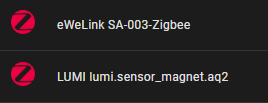With apologies to Ian Anderson.
Full disclosure. I am still not entirely sure exactly which of the myriad steps finally worked or what order of steps I finally accidentally hit, but the Zigbee and Zwave dongles just came up working again. Furthermore, it’s actually been a few days since that happened, so my memory of it is imperfect as well.
The all critical final step, however, is emblazened in my retinas forever. After doing this SEVERAL times already, removing and adding back the USB devices at the virtual machine level in the Synology NAS, with at least some number of minutes/hours/decades delay seems to let something reset enough that the device is not only detected (which it has been all along) but also works.
Of course, the damage I had done troubleshooting needed to be undone. Some devices had lost their names and almost worked. They had reverted to the default names given when the devices are first interviewed, generally some variation of their brand and model number.
Most of these were pretty easy to figure out, either by being relatively unique (at that point, I had deployed only one Third Reality motion sensor) or by what automation was still associated with the device. Curiously, those automations didn’t work until the name of the device was adjusted. For the afore mentioned motion detector, I had set up a fairly sophisticated timer automation as suggested by Smart Home Junkie and parts of the automation needed to adjusted with new device names as well.
I have all but one or two of those names resolved now, mostly because I just haven’t walked to the doors or plugs in question and verified which was which. Soon.
This power event did inspire me to look into moving Home Assistant over to dedicated hardware. Whether that is really justified depends on whether the advantages of dedicated hardware outweigh the advantages of hosting it as a VM and that really comes down to how it handles USB hardware under unusual conditions like an unplanned power loss.
Raspberry Pi hardware is still very hard to obtain, but I have an Celeron N4100 based fanless PC that is more than adequate to the task. I had a false start (not all the installation methods install identical versions), but did manage to get a suitable Home Assistant image on it and was able to restore a backup of my current configuration. For personal reasons beyond merely being the week of Christmas, I don’t want to tear into the actual move of all these devices to that hardware just this moment. After the holidays, I will revisit it.