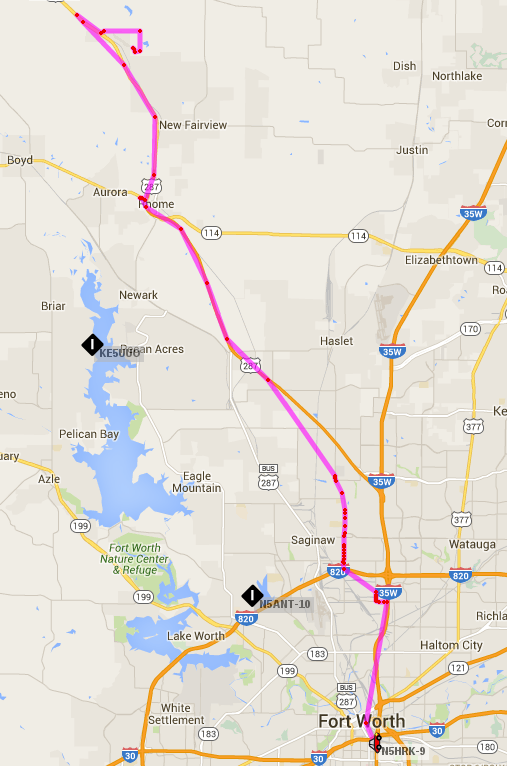Short version, pretty cool stuff…
I had never really thought much about APRS. It seemed like the only application getting much attention was vehicle tracking and I think our privacy is compromised enough already.
However, I came across a propagation map website, which was populated using APRS data. It can be argued that it’s not very scientific, basically building a propagation map based on the location and signal strength of received APRS packets but I don’t think it’s completely without merit. In any case, my interest in how this works lead me to experimenting with the APRS settings in my FTM100DR.
Just getting it receiving data is trivial, basically enable the modem and set the frequency to 144.390 simplex. There’s not much more to getting it transmitting beacon messages. After a brief trial last night, I set it up to send every 3 minutes this morning and tracked my commute. As luck would have it, I-35W was shut down for a while and I had to take an alternate route. Also, at one point, I turned it off as I got into solid range for Fort Worth repeaters, but once I was on said alternate route, I put it back on APRS for the fun of it. Between that, the 3 minute update interval and I presume an occasional lost packet, it looks like I went offroad or maybe airborne occasionally.
As I researched APRS, I found a lot of references to it not being just a vehicle tracking facility. In fact, a number of people seem to think it the acronym is Automatic Position Reporting System, rather than Automatic Packet Reporting System. Granted, GPS equipped mobile transceivers make mobile location data easy to share, but that is not all it’s good for, i.e. the afore mentioned propagation map. There is a plethora of information at www.aprs.org, a pretty good starting point.
As for my own homework, the quickie setup I have on my FTM100DR now means it is either doing APRS or voice. In fact, I have to remember to turn off the beacon when I go back to voice, lest I hit voice repeaters with APRS packets. I can’t imagine that’s the only way to set it up. Longer term, I can see it being fun to set up a permanent beacon. Just need a compatible transceiver and a TNC/PC combo. I see another Raspberry Pi project in my future.